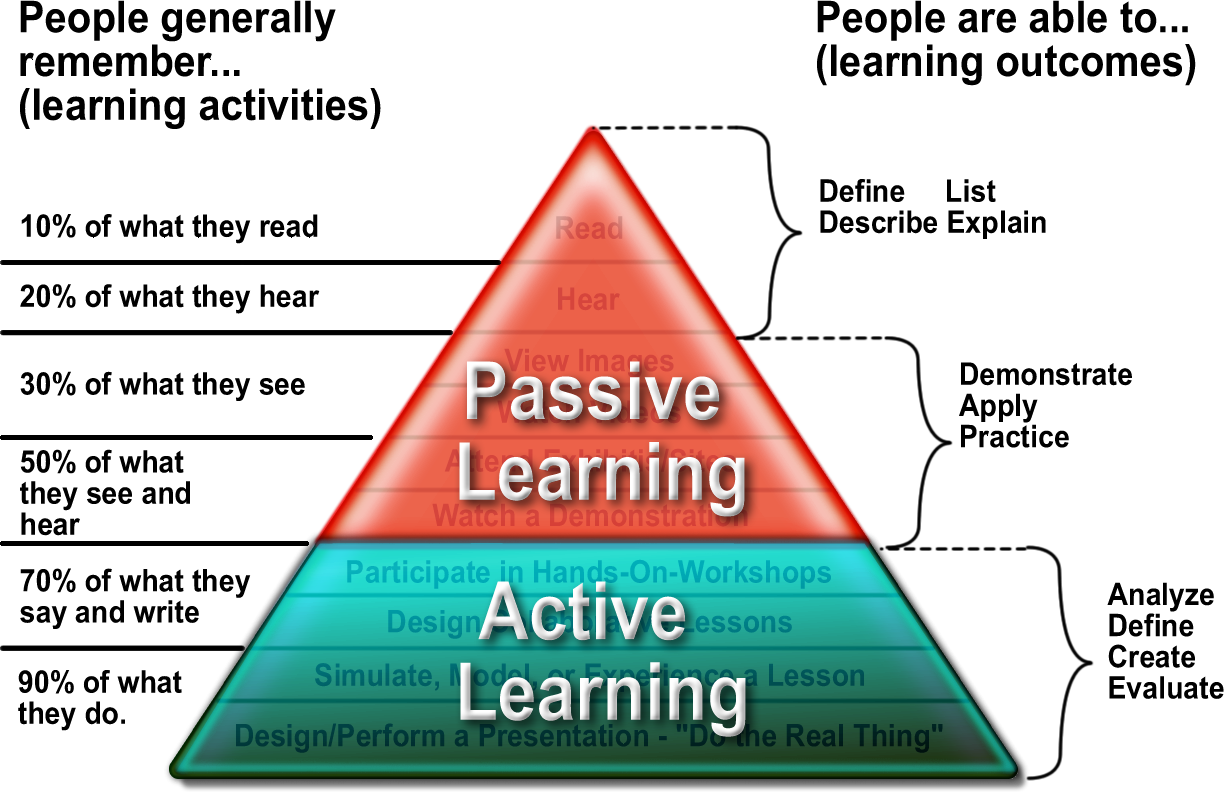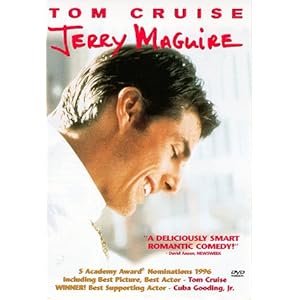As a part of my assignments for Advanced communication I have been working with the Asst. Superintendent of Human Resources to provide a resource for teachers and staff on social networking. Below is what we have so far, I'll update this pst with the final version once it is finished....
The Mission:
The mission of the Kirkwood School District (KSD), a leader in individualized education, is to instill in each student a passion for learning and the academic and social skills to excel in a global society. This will be accomplished by a system that meets the unique needs of each student through high expectations, innovative instructional strategies, and partnerships with parents and community, in an atmosphere that ensures a sense of belonging.
Our Goal:
The KSD has developed the following “do’s and don’ts” to provide helpful tips for instructional employees, students, and the KSD community to consider when participating in social media.
What is Social Media?
Tools including but not limited to:
· Blogs – blogger, wordpress, twitter, etc.
· Wiki’s – wikispaces, pbworks, etc.
· Social Networking – facebook, ning, myspace, edmodo, etc.
· Photo and video sharing sites – Youtube, Flickr, etc.
· Social bookmarking – Diigo, etc.
· Podcasting and Vodcasting
Board policy as it relates to social media: Technology Usage (EHB)
The KSD’s technology exists for the purpose of maximizing the educational opportunities and achievement of district students as well as professional development and support for staff.
A user does not have a legal expectation of privacy in the user's electronic communications or other activities involving the district’s technology resources, including e-mail and access to the intranet, Internet or network drives.
All expressive activities involving district technology resources that students, parents/guardians and members of the public might reasonably perceive to bear the imprimatur of the district and that are designed to impart particular knowledge or skills to student participants and audiences are considered curricular publications. All curricular publications are subject to reasonable prior restraint, editing and deletion on behalf of the school district for legitimate pedagogical reasons. All other expressive activities involving the district’s technology are subject to reasonable prior restraint and subject matter restrictions as allowed by law and Board policies.
Use of technology resources in a disruptive, manifestly inappropriate or illegal manner impairs the district’s mission, squanders resources and shall not be tolerated. Therefore, a consistently high level of personal responsibility is expected of all users granted access to the district’s technology resources.
Board policy as it relates to social media: Technology Usage Administrative Process (EHB-AP)
No employee will be given access to the district’s technology resources before the district has a signed Technology User Agreement or Teacher Contract on file. Authorized employees may use the district’s technology resources for reasonable, incidental personal purposes as long as the use does not violate any provision of district policies or procedures, hinder the use of the district’s technology resources for the benefit of its students or waste district resources. Any use that jeopardizes the safety, security or usefulness of the district’s technology resources or interferes with the effective and professional performance of the employee’s job is considered unreasonable. The use of the Internet in the KSD is intended for educational purposes.
General Rules:
· Use of district technology for soliciting, advertising, fundraising, commercial purposes or financial gain is prohibited, unless authorized by the district.
· Users are required to obey all laws, including criminal, copyright, privacy, defamation and obscenity laws. The school district will render all reasonable assistance to local, state or federal officials for the investigation and prosecution of persons using district technology in violation of any law.
· The district prohibits the use of district technology resources to access, view or disseminate information that is pornographic, obscene, child pornography, harmful to minors, obscene to minors, libelous, pervasively indecent or vulgar, or advertising any product or service not permitted to minors.
· Accessing, viewing or disseminating information on any product or service not permitted to minors is prohibited unless under the direction and supervision of district staff for curriculum-related purposes.
· The district prohibits the use of district technology resources to access, view or disseminate information that constitutes insulting or fighting words, the very expression of which injures or harasses other people (e.g., threats of violence, defamation of character or of a person’s race, religion or ethnic origin); presents a clear and present likelihood that, because of their content or their manner of distribution, they will cause a material and substantial disruption of the proper and orderly operation and discipline of the school or school activities; or will cause the commission of unlawful acts or the violation of lawful district policies and procedures.
· The district prohibits any use that violates any person's rights under applicable laws, and specifically prohibits any use that has the purpose or effect of discriminating or harassing any person on the basis of race, color, religion, sex, national origin, ancestry, disability, age, pregnancy or use of leave protected by the Family and Medical Leave Act.
· All users shall immediately report any security problems or misuse of the district’s technology resources to a teacher or administrator.
All students will be instructed on the dangers of sharing personal information about themselves or others over the Internet and are prohibited from sharing such information unless authorized by the district. Student must promptly disclose to a teacher or another district employee any message the user receives that is inappropriate or makes the user feel uncomfortable.
Board Policy: Staff/Student Relations (GBH)
Staff members are expected to maintain courteous and professional relationships with students. All staff members have a responsibility to provide an atmosphere conducive to learning through consistently and fairly applied discipline and the maintenance of physical and emotional boundaries with students. These boundaries will be maintained regardless of the student's age, the perceived consensual nature of the relationship, the location of the activity or whether the staff member directly supervises the student.
Staff members will maintain these physical and emotional boundaries unless there is an educational purpose justifying deviation from these standards. When such justification exists, the staff member must be prepared to articulate the appropriate educational purpose of the deviation and must demonstrate that appropriate precautions were taken. When possible, the staff member should consult his or her supervisor prior to engaging in behaviors or activities that might violate professional boundaries. Such notification is not required when a behavior is part of the employee's duties. For example, a nurse does not need to notify a supervisor each time he or she must be alone with a student to provide nursing care. (http://policy.msbanet.org/kirkwood/showpolicy.php?file=GBH-C.1C)
Does the communication pass the TAP Test?
Electronic communication with students should always be Transparent, Accessible and Professional as defined below:
1. The communication is transparent. – Remember ALL electronic communication should be transparent. As a public school district, we are expected to maintain openness, visibility and accountability with regards to all communications.
2. The communication is accessible. – Remember electronic communication should be considered matter of record, part of the District archives, and/or is accessible by others i.e. parents, administration, community, board of education.
3. The communication is professional. – Remember ALL electronic communication should be written as a professional representing KSD. This includes word choices, tone, grammar and subject matter that model the standards and integrity of a KSD professional. Always choose words that are courteous, conscientious, and generally businesslike in manner.
Tips to consider:
· Does the speech impair teaching effectiveness?
· Does the post interfere with relationships with superiors or coworkers?
· Does the speech jeopardize the management of the school?
· How you represent yourself online is an extension of yourself.
· Use spell check and avoid common abbreviations.
· Respect copyright and fair use guidelines.
· Do not write about colleagues or students without expressed permission.
· Do not post or tag photos or movies of others without permission.
· Be respectful for others opinions in your posts or comments
· Remember that employees, parents, and students reflect a diverse set of customs, values and points of view.
· Remember lines between public and private, personal and professional are blurred in the digital world.
· Adhere to school handbook guidelines as well as Acceptable Usage Policies and district guidelines.
· Only “friend” students and parents on a professional social media page. (Reminder to be wary of age limits and requirements)
Do’s | Don’ts |
· Always think when posting: Can I say this in my classroom? · Protect students from posting or communicating ANY personal information online. · Limit electronic communication with student to school related matters (ex. Coursework, extracurricular activities, etc.) · Involve your building principal or direct report when posting on social media sites. · Your online behavior should reflect the same standards of honesty, respect, and consideration that you use face-to-face · Remember what is inappropriate in your classroom should be deemed inappropriate online. · Be mindful that what you publish will be public forever – protect your privacy. KSD employees are personally responsibly for the content they publish. · It is the responsibility to report immediately to the supervisor any inappropriate electronic communication, whether initiated by the student or someone else. · If you feel angry or passionate about a subject, it may not be the time to share your thoughts in a post. You should delay posting until you are calm and clear-headed. · Thoroughly spell and grammar check your content before you post. Citizens expect that education employees set a good example when they write and speak in public. It is important that you correct any errors as soon as you can. | · Post information, pictures, etc. identifiable of our students on a social media site. · Friend a student on a personal social media site. · Think that what you post online is private in any way. · Post pictures of “that bachelorette party” on social media sites. · Engage in social media friendships using a personal account on social media sites. Connections with students are prohibited (unless the employee and student are related) and strongly discouraged with parents or guardians of students. · Use social media sites to discuss with a student a matter that does not pertain to school-related activities. Appropriate discussion would include the student’s homework, class activity, school sport or club, or other school-sponsored activity. · Discuss students on social media sites and from posting photos of any students on personal sites. · Violate any provision of FERPA. · Post confidential and proprietary information about the District, its employee’s students or agents on social media and personal websites. Ina addition, employees shall not use district logos or images etc. on personal sites. · Use social media for private financial or commercial gain. |
Do’s
· Always think when posting: Can I say this in my classroom?
· Protect students from posting or communicating ANY personal information online.
· Limit electronic communication with student to school related matters (ex. Coursework, extracurricular activities, etc.)
· Involve your building principal or direct report when posting on social media sites.
· Your online behavior should reflect the same standards of honesty, respect, and consideration that you use face-to-face
· Remember what is inappropriate in your classroom should be deemed inappropriate online.
· Be mindful that what you publish will be public forever – protect your privacy. KSD employees are personally responsibly for the content they publish.
· It is the responsibility to report immediately to the supervisor any inappropriate electronic communication, whether initiated by the student or someone else.
· If you feel angry or passionate about a subject, it may not be the time to share your thoughts in a post. You should delay posting until you are calm and clear-headed.
· Thoroughly spell and grammar check your content before you post. Citizens expect that education employees set a good example when they write and speak in public. It is important that you correct any errors as soon as you can.
Don’ts
· Post information, pictures, etc. identifiable of our students on a social media site.
· Friend a student on a personal social media site.
· Think that what you post online is private in any way.
· Post pictures of “that bachelorette party” on facebook.
· Engage in social media friendships using a personal account on social media sites. Connections with students are prohibited (unless the employee and student are related) and strongly discouraged with parents or guardians of students.
· Use social media sites to discuss with a student a matter that does not pertain to school-related activities. Appropriate discussion would include the student’s homework, class activity, school sport or club, or other school-s[sponsored activity.
· discuss students on social media sites and from posting photos of any students on personal sites.
· Violate any provision of FERPA.
· Post confidential and proprietary information about the District, its employee’s students or agents on social media and personal websites. Ina addition, employees shall not use district logos or images etc. on personal sites.
· Use social media for private financial or commercial gain.